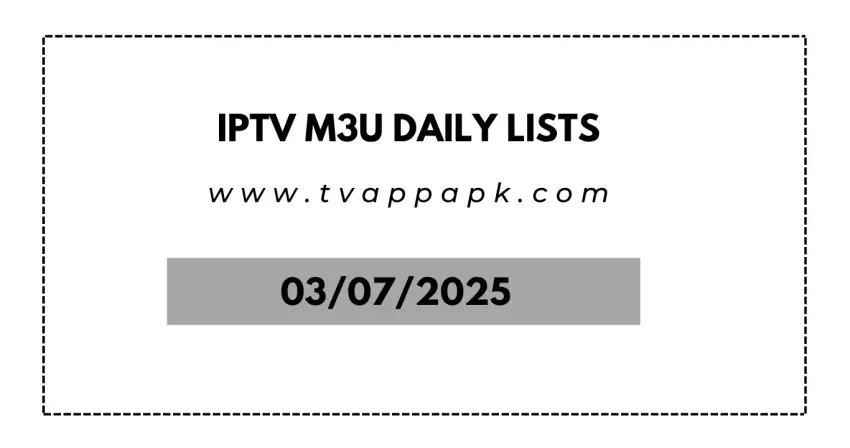Watching IPTV on your Amazon Firestick just got easier with VU IPTV Player – a lightweight, user-friendly app for streaming live TV via IPTV M3U playlists. Follow this step-by-step guide to install and set up VU IPTV Player on Firestick in 2025.
Why Use VU IPTV Player on Firestick?
✔ Supports M3U playlists & EPG – Perfect for Polish IPTV, sports, and international channels
✔ Lightweight & fast – No lag on Firestick
✔ Easy setup – No technical skills needed
✔ Free to use – No hidden costs
How to Install VU IPTV Player on Firestick (2025)
Step 1: Enable Apps from Unknown Sources
Since VU IPTV Player isn’t on the Amazon App Store, you must allow third-party installations:
Go to Settings > My Fire TV > Developer Options.
Turn on “Apps from Unknown Sources”.
Step 2: Download & Install VU IPTV Player
Open the Downloader app (install from Amazon Store if needed).
Enter this URL:
https://vu-iptv.com/download(check for 2025 updates).Click Download > Install.
Step 3: Set Up Your IPTV M3U Playlist
Open VU IPTV Player.
Go to Settings > Playlist > Add New Playlist.
Enter your IPTV M3U URL (from your provider).
(Optional) Add EPG URL for TV guide support.
Step 4: Enjoy IPTV on Firestick!
Browse channels, customize favorites, and stream in HD.