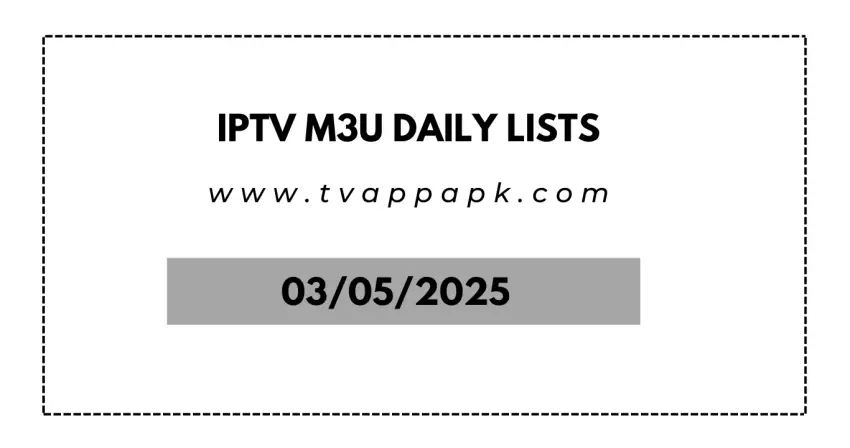Integrating IPTV with Home Assistant adds powerful automation and control features to your smart home entertainment system. Whether you’re using IPTV for live TV, sports, or on-demand content, Home Assistant allows you to manage playback, switch channels, and trigger automations based on viewing activity—all from one dashboard.
1. IPTV Integration Overview
While Home Assistant doesn’t have native IPTV support, it can interact with media players and IPTV streams using compatible add-ons and integrations. Popular approaches include using media player entities with M3U playlists or streaming apps like VLC, Kodi, or Plex as bridge platforms.
2. Streaming via M3U and Media Player Entity
If your IPTV provider gives you an M3U playlist URL, you can use Home Assistant’s media_player.play_media service to play IPTV streams directly on supported devices like smart TVs, Chromecast, or a Raspberry Pi running Kodi. You simply add your playlist URL and use Home Assistant scripts or automations to control playback.
3. Kodi or Plex Integration
You can enhance IPTV control by integrating Kodi or Plex with Home Assistant. These platforms can handle IPTV streams and allow Home Assistant to pause, play, stop, or switch channels through service calls and automation triggers.
4. Automations and Smart Control
With IPTV integrated, you can create smart automations, such as:
Automatically turning off lights when a specific channel is playing.
Switching to a news channel at a set time.
Notifying you when a favorite program starts.
5. Voice Control and Dashboards
Add IPTV control to your Home Assistant dashboards for easy access, or link with Alexa or Google Assistant for hands-free control.
By combining IPTV with Home Assistant, you bring smart home intelligence to your viewing experience, making entertainment more responsive and personalized than ever.