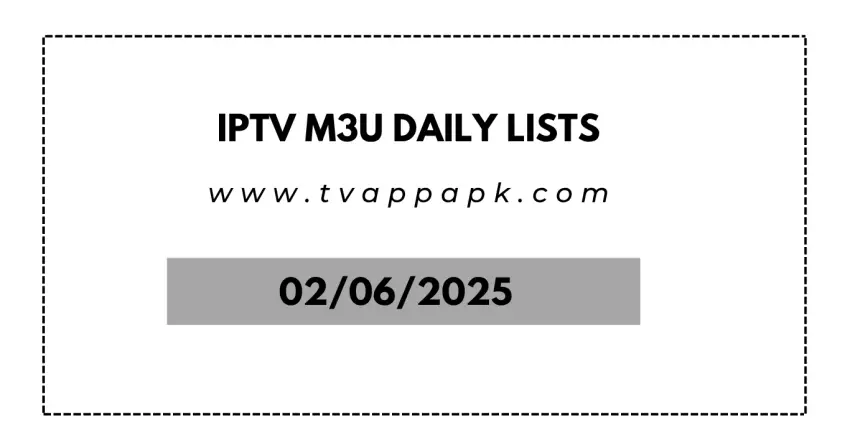Are you new to IPTV and wondering how it works? This beginner-friendly guide explains everything you need to know about Internet Protocol Television, including how to use IPTV M3U playlists to access thousands of channels.
What Is IPTV?
IPTV (Internet Protocol Television) delivers TV content over the internet instead of through traditional cable or satellite. Unlike regular streaming services, IPTV offers live TV channels, video-on-demand (VOD), and even premium sports networks.
Key Benefits of IPTV:
✔ More affordable than cable TV
✔ Access to global channels (including international content)
✔ Works on multiple devices (smartphones, Firestick, smart TVs)
✔ Customizable with M3U playlists
How Does IPTV Work?
Instead of using broadcast signals, IPTV streams content through your internet connection. There are three main types of IPTV services:
Live IPTV – Real-time TV channels (like traditional cable)
Video on Demand (VOD) – Movies and shows you can watch anytime
Time-Shifted Media – Catch-up TV for previously aired programs
Most IPTV services use an M3U playlist, which contains links to channel streams.
What Is an M3U Playlist?
An IPTV M3U file is a text-based playlist that stores channel URLs. You can load it into IPTV players like:
VLC Media Player (Free & easy to use)
TiviMate (Best for Firestick/Android)
Perfect Player (Lightweight and simple)
How to Use an M3U Playlist:
Get an M3U link (from an IPTV provider or free source).
Open your IPTV player and enter the M3U URL.
Start streaming your favorite channels instantly.
(Note: Free M3U lists often stop working—paid services are more reliable.)
What Do You Need for IPTV?
To start watching IPTV, you’ll need:
📶 A stable internet connection (at least 15 Mbps for HD)
📱 A compatible device (Android box, Firestick, PC, or Smart TV)
📺 An IPTV player (VLC, TiviMate, or IPTV Smarters)
🔒 A VPN (optional but recommended) – Protects privacy and bypasses geo-blocks
Is IPTV Legal?
Legal IPTV services have proper licensing (like Netflix for live TV).
Unofficial IPTV (using pirated M3U lists) may violate copyright laws.
Always check your country’s regulations before using IPTV.
Best IPTV Players for Beginners
| Player | Best For | Price |
|---|---|---|
| VLC | Free & easy | Free |
| TiviMate | Firestick/Android | Paid (Premium features) |
| IPTV Smarters | User-friendly | Free (Pro version available) |
Tips for New IPTV Users
🔹 Start with a free trial before paying for a service.
🔹 Use a VPN to avoid ISP throttling.
🔹 Avoid shady free M3U lists—they often contain malware.
🔹 Check reviews before subscribing to an IPTV provider.