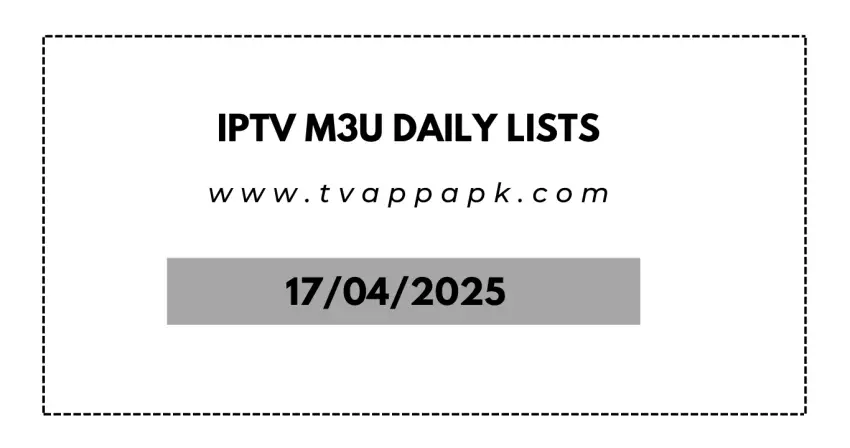TiviMate is one of the most powerful IPTV players available, offering premium features for the ultimate TV watching experience. Whether you use Xtream Codes or IPTV M3U playlists, this guide covers everything you need to know about TiviMate—from setup to advanced customization.
Why Choose TiviMate for IPTV?
✔ Sleek, TV-friendly interface – Designed for big-screen viewing
✔ Supports Xtream Codes & M3U playlists – Works with most IPTV providers
✔ Advanced EPG (TV Guide) – Never miss your favorite shows
✔ Multi-screen & recording (Premium version) – Watch and record live TV
✔ Customizable layouts – Personalize your channel groups and favorites
How to Install TiviMate on Your Device
TiviMate is available for Firestick, Android TV, and Android devices. Here’s how to install it:
For Firestick/Android TV:
Go to Settings > My Fire TV > Developer Options and enable “Apps from Unknown Sources.”
Download the Downloader app from the Amazon Store.
Open Downloader and enter this URL:
https://bit.ly/tivimate-latestInstall TiviMate and launch it.
For Android Phones/Tablets:
Download the TiviMate APK from a trusted source.
Enable “Install Unknown Apps” in settings.
Install and open the app.
How to Set Up TiviMate with Xtream Codes or M3U
Option 1: Using Xtream Codes (Recommended)
Open TiviMate and go to Settings > Playlists.
Select “Add Playlist” and choose “Xtream Codes API.”
Enter your IPTV provider’s details:
Portal URL (e.g.,
http://yourprovider.com)Username & Password
Click “Next” and customize EPG, channel sorting, and groups.
Save and enjoy TV watching with a professional-grade interface!
Option 2: Using an M3U Playlist
In TiviMate, go to Settings > Playlists > Add Playlist.
Select “M3U URL” and paste your IPTV M3U link.
(Optional) Add an EPG URL for a TV guide.
Configure channel groups and favorites.
Start streaming!
Top TiviMate Features for the Best IPTV Experience
1. Customizable EPG (TV Guide)
Adjust colors, layouts, and time formats.
Hide unwanted channels for a cleaner view.
2. Multi-Screen & Recording (Premium Only)
Watch multiple channels at once (mosaic view).
Record live TV to watch later.
3. Parental Controls
Lock adult channels with a PIN.
4. Favorites & Recent Channels
Quickly access preferred channels.
5. Auto-Refresh Playlists
Keeps your IPTV M3U or Xtream Codes list updated.
TiviMate Premium vs. Free Version
| Feature | Free Version | Premium (One-Time Fee) |
|---|---|---|
| Playlist Limit | 1 | Unlimited |
| EPG Customization | Limited | Full Control |
| Multi-Screen | ❌ No | ✅ Yes |
| Recording | ❌ No | ✅ Yes |
| Ads | ✅ Yes | ❌ No |
💡 Upgrade Tip: The premium version unlocks TiviMate’s full potential—worth it for serious IPTV users!
Troubleshooting Common TiviMate Issues
❌ Channels Not Loading?
→ Check your M3U URL or Xtream Codes credentials.
→ Restart the app or update your playlist.
❌ EPG Not Working?
→ Manually add an EPG source in settings.
❌ Buffering Issues?
→ Use a wired connection, VPN, or lower stream quality.
Final Verdict: Is TiviMate the Best IPTV Player?
If you want a professional, customizable, and feature-rich IPTV experience, TiviMate is the best choice. It outperforms many competitors with its smooth TV watching interface, Xtream Codes support, and M3U playlist flexibility.
🔥 Pro Tip: Pair TiviMate with a reliable IPTV provider and a VPN for the best streaming experience.
Ready to transform your IPTV setup? Download TiviMate today and take control of your entertainment! 🚀📺